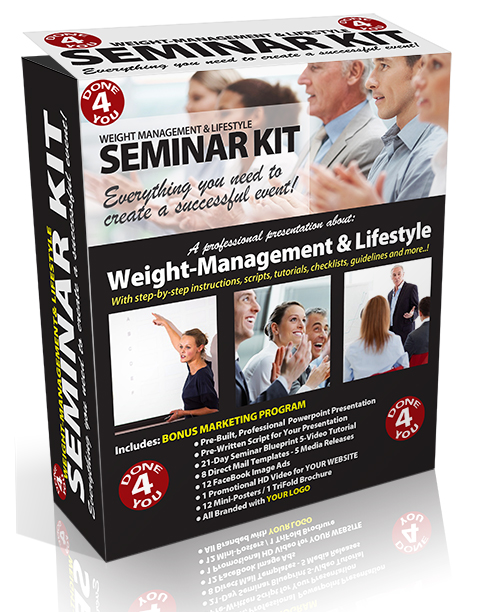
Welcome ...
If you're anything like me, you buy a new product and just start "clicking" on things to see what happens.
And, eventually, I end-up practically tearing my hair out because things are not functioning the way I thought. Or, I'm totally lost because I didn't follow the instructions or sequence.
So, based on my own experiences, I thought I'd layout some "best practices" that will help to keep all your components organized and ready for easy access.
Best Practices - Content Organization
The best way to approach the Weight-Management & Lifestyle Seminar / Webinar Kit is to organize all of the content. To do so, just follow these steps:
STEP #1
Create a FOLDER on your desktop and give it a label: "SEMINAR KIT."
STEP #2
Inside the FOLDER, create the following SUB-FOLDERS:
🔴 Slide Deck
🔴 Checklists - Guidelines - Calendars
🔴 Video
🔴 Email
🔴 Direct Mail
🔴 Press Releases
🔴 Social Media
🔴 TriFolds
🔴 Mini-Posters
STEP #3
Go to the Top Navigation Bar: "Download Kit Components" and hover to display the dropdown menu. From here, go to each page. Some components can be downloaded instantly. Others require you to complete the EZ request forms - such as your BRANDED Slide Deck, Video, TriFold and Mini-Posters.
You only need to send your logo once. Please allow 7-10 days to receive your BRANDED MATERIALS. Then, upon receipt be sure to place them in your respective folders for easy, organized access.STEP #4
While waiting for your branded materials, please take your time and review all of the video tutorials and strategy planning modules. Throughout each module, start thinking about what tactics will apply to you.
Applications will differ based on size of your facility, staff, membership, etc., and, whether you plan to produce a seminar or a webinar or both.
Please go through the modules in this sequential order:
🔴 Why Do it
🔴 Module #1 Plan (be sure to download checklists and calendars)
🔴 Module #2 Promote (Daily reminder for your Countdown Campaign)
🔴 Module #3 Present (download the script in MS Word)
🔴 Module #4 Convert
🔴 Module #5 Follow-Up
🔴 Module #6 Bonus (a word about successful program pricing)
